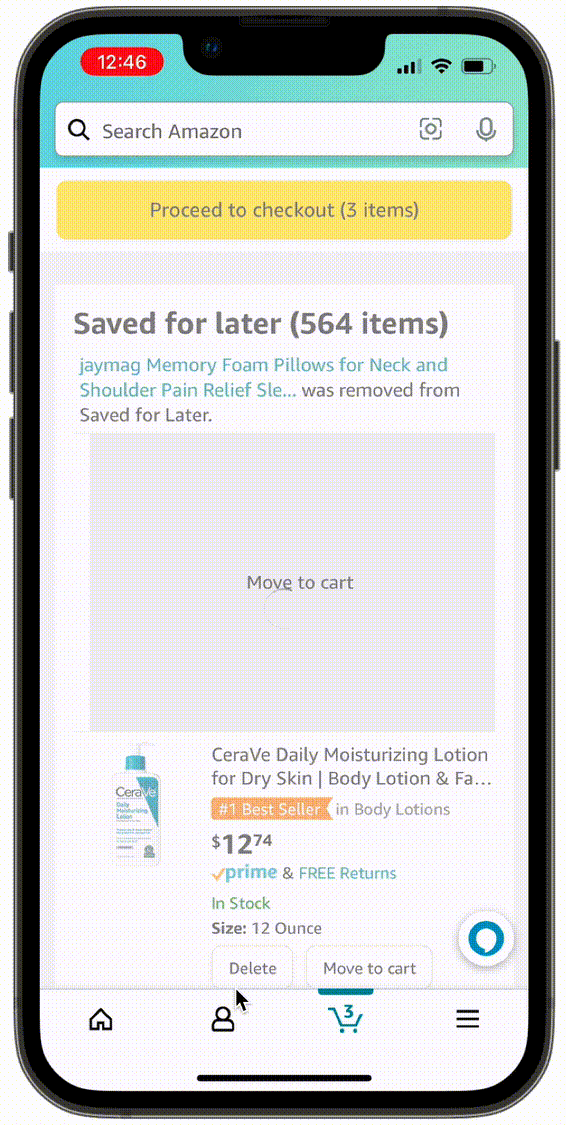Amazon App Redesign
5 simple shortcuts solve users’ pain points
Overview
As of September 2019, 80.64 % of mobile users accessed the Amazon app, making it the most popular shopping app in the United States.
I wanted to take the courage to make a renowned product even better — here are 5 shortcuts that I created to make users’ shopping journey even smoother on the Amazon app.
Shortcut 1: Shopping cart
when you’re only ready to purchase a few products in your shopping cart, you need to manually choose “delete” or “save for later” one by one for other products. It is inconvenient and time-consuming. Problem:
click edit —> only choose things you are ready to buy —>proceed to checkout. It’s so easy and smooth!Solution:
Shortcut 2: Saved for later
Many product links get expired in your saved for later list after some time, it is very time & energy consuming to delete them one by one on your list.Problem:
click edit —> 2 options will pop out —> choose things you want to delete, click “delete” / or choose things you are ready to buy, click “move to cart”.
Solution:
Shortcut 3: Browsing history
In many circumstances, we would want to see the product page again after we visited it. Currently, browsing history is very hard to be found on Amazon. It’s not included in the user’s shortcuts page, either in the user’s list. Problem:
I designed a new orange icon for browsing history and included it on the user’s shortcuts page. It’s distinctive and easy to be noticed. What’s more, 6 icons make this page more aesthetically pleasing & symmetrical than before when there were only 5 icons.Solution:
Shortcut 4: Supporting Small business
According to Amazon’s 2020 Small Business Impact Report, small and medium-sized businesses (SMBs) account for more than 50% of all products sold. However, it is extremely hard for the seller and buyer to find a way on the app to communicate end-to-end directly. All the messages should go through the Amazon customer support center or by email. It makes real-time communication impossible between small business owners and their customers.Problem:
Communication is key in generating more sales for small business owners. To help and support small businesses, I created a button via which buyers can ask sellers questions directly on the app.Solution:
Shortcut 5: Like button – Save to list
To save a product to your list, you need to enter the product detail page one by one to click the little heart. If you don’t do it, you might lose track of the product you’re interested in later, since the app tends to jump back to the 1st page of search results.Problem:
I added those clickable hearts on product profile pictures. By clicking them, your liked item will be saved directly to your saved products list. It makes the searching experience more interactive & simpler.Solution:
More Projects
Item 1 of 4